Fault Reporting
Please log all technical queries via the Connex Connect App. [ Menu > Me > FAQ & Feedback ]
How to connect your smart power device to your WiFi and Connex Connect App
Step 1
Screw the bulb into the light socket, turn the light switch ON. When first plugged in the bulb, should go into pair mode – Flashing 3 x Second.
Tip: If the bulb doesn’t go into pair mode or you need reset or reconnect the bulb to a WiFi network, then switch the switch OFF/ON 3 times, waiting a second between each switch.
This puts the bulb into pairing mode, for 3 minutes so you can connect to your 2.4Ghz WiFi Network.
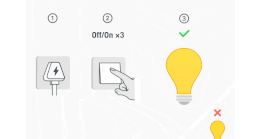
Step 2


Download the App from Apple Store or Google Play Store,
Scan the QR code. Create an account on the Connex Connect App, using an email and password.
You can also use the smart login and use your Google, Apple or Facebook.
Follow the set-up instructions ……… more to follow ???
Login into your WiFi Home Network and then Login to your Connex Connect App
Select Add a Bulb ……… more to follow ???
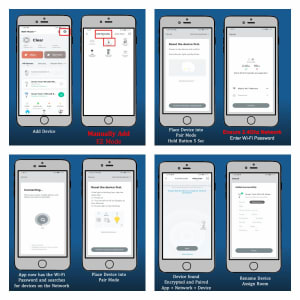
Packaging Specifications

Gift Box: 90 x 90 x 150 mm, 0,07 Kg
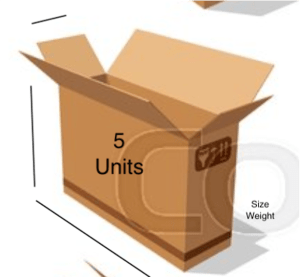
Inner Carton: 5 Units 460 x 100 x 175 mm, 0,85 Kg
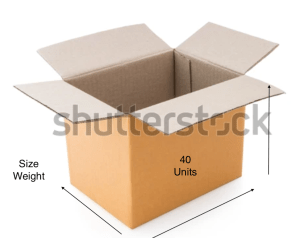
Outer Carton: 40 Units 480 x 430 x370 mm, 7.0Kg


Recent Comments